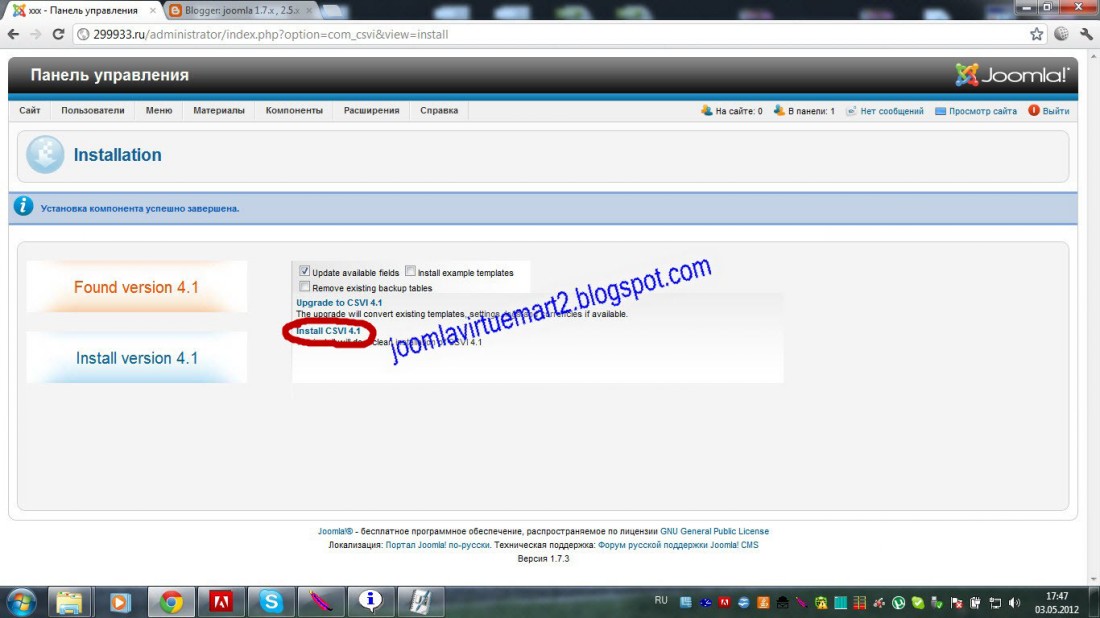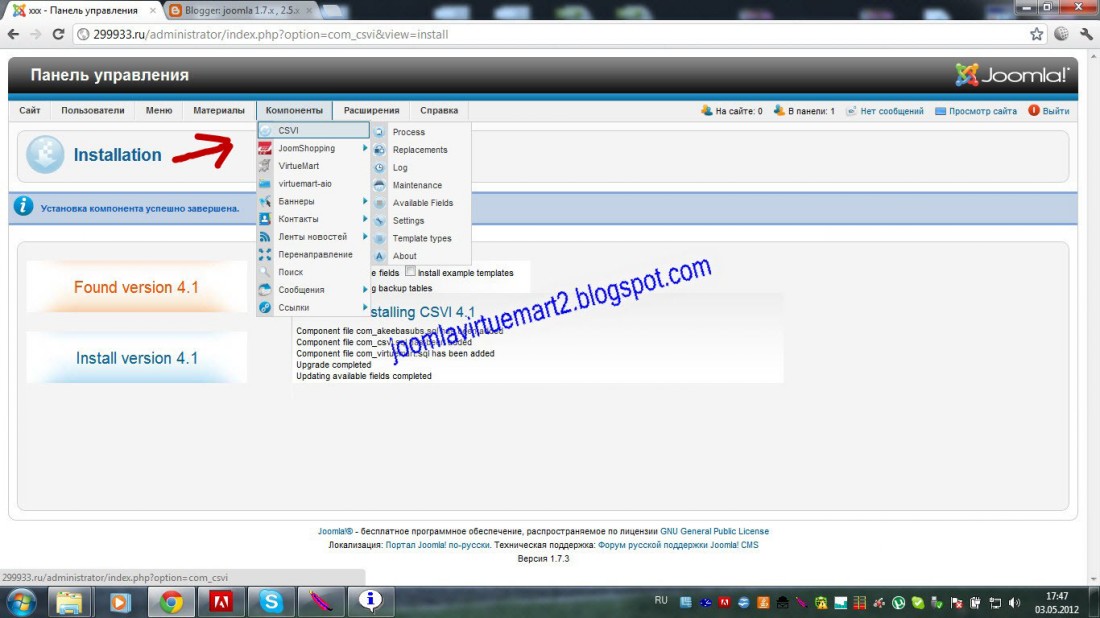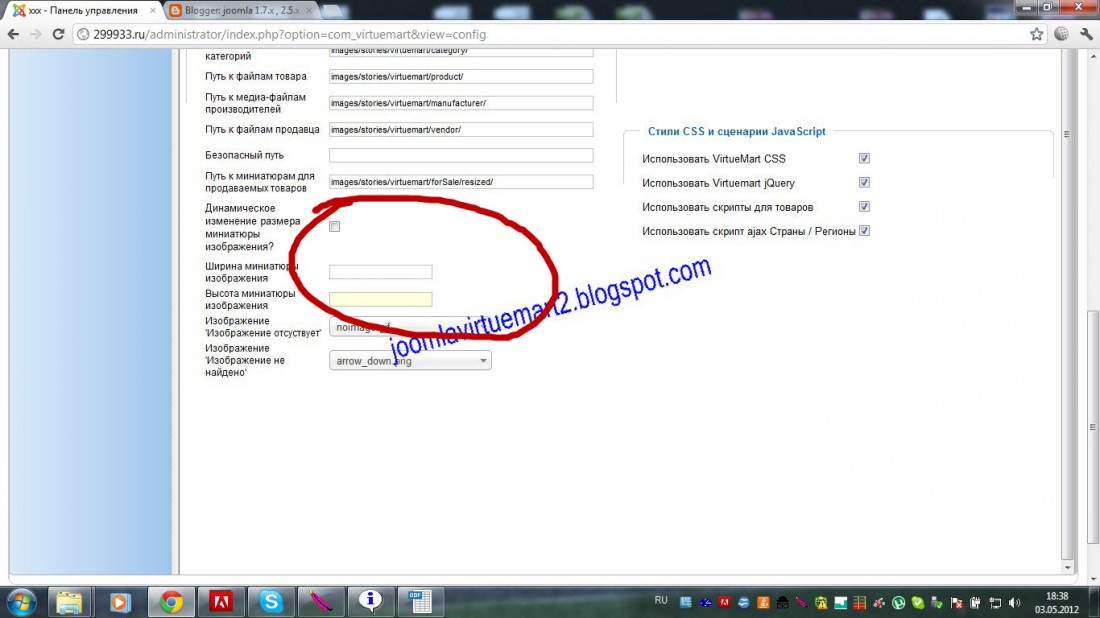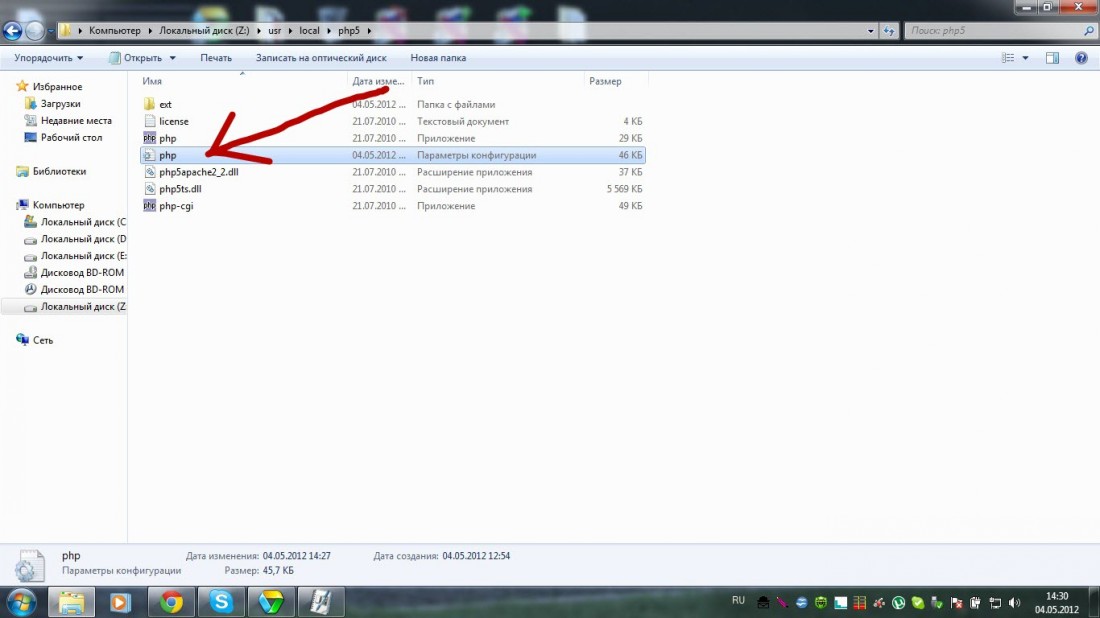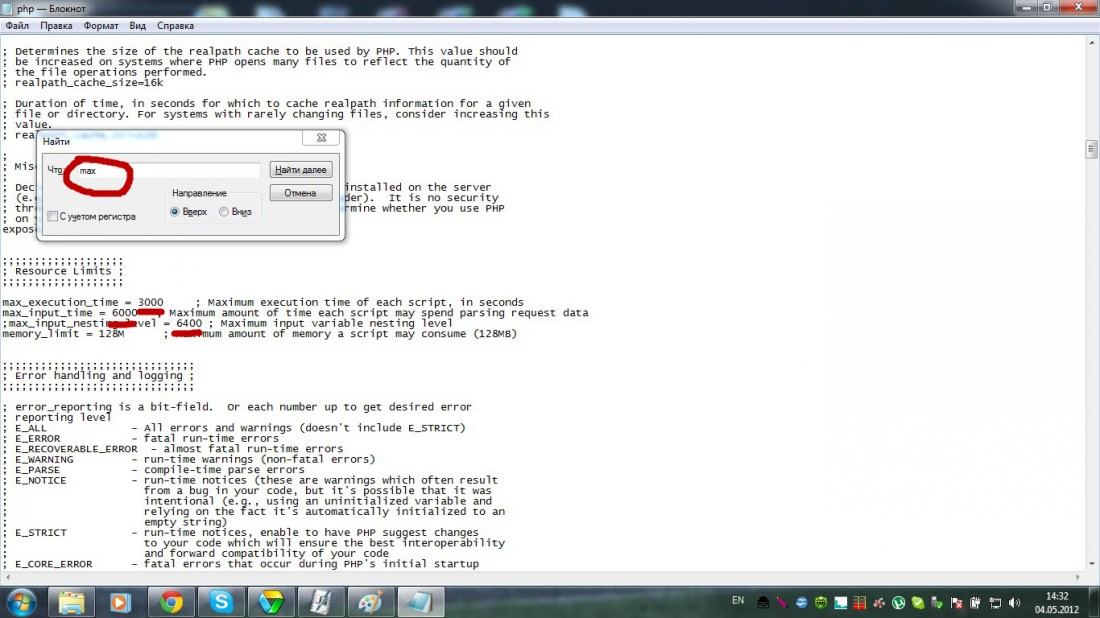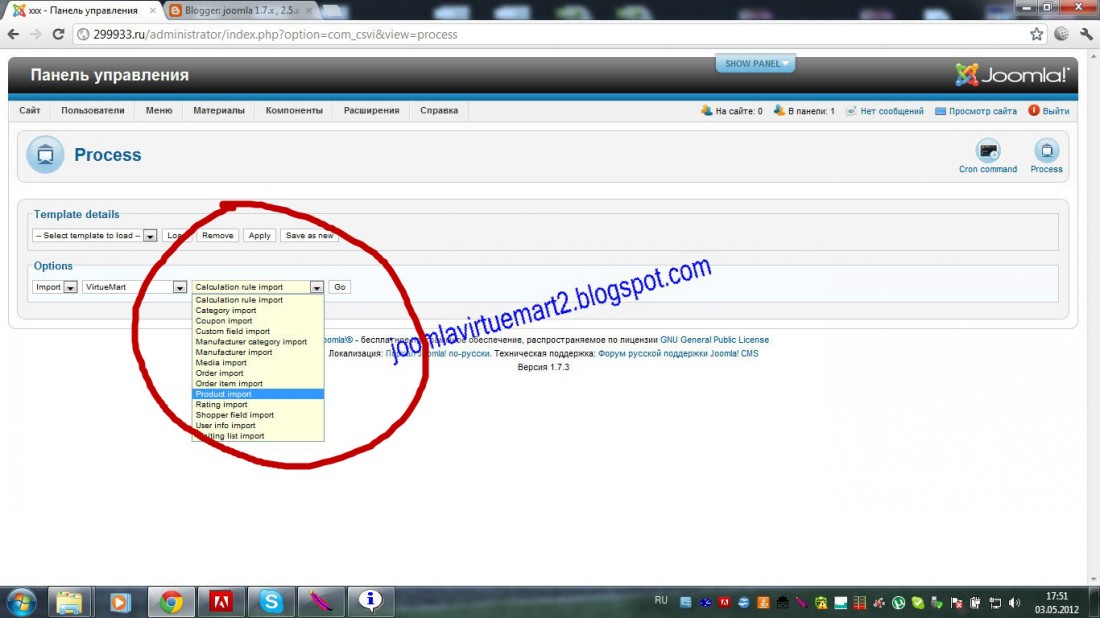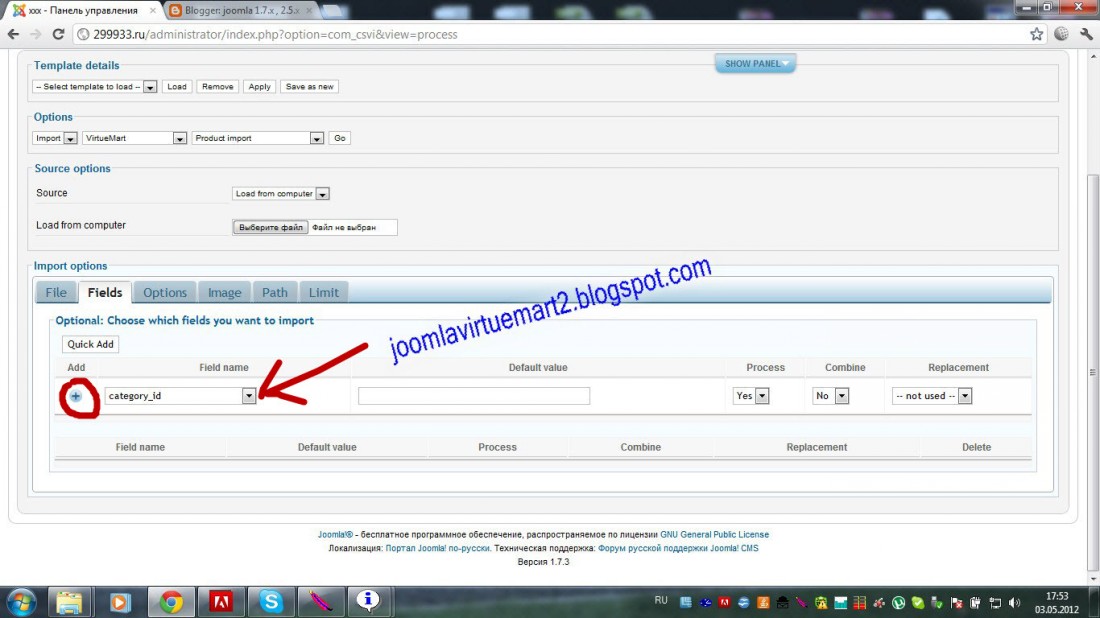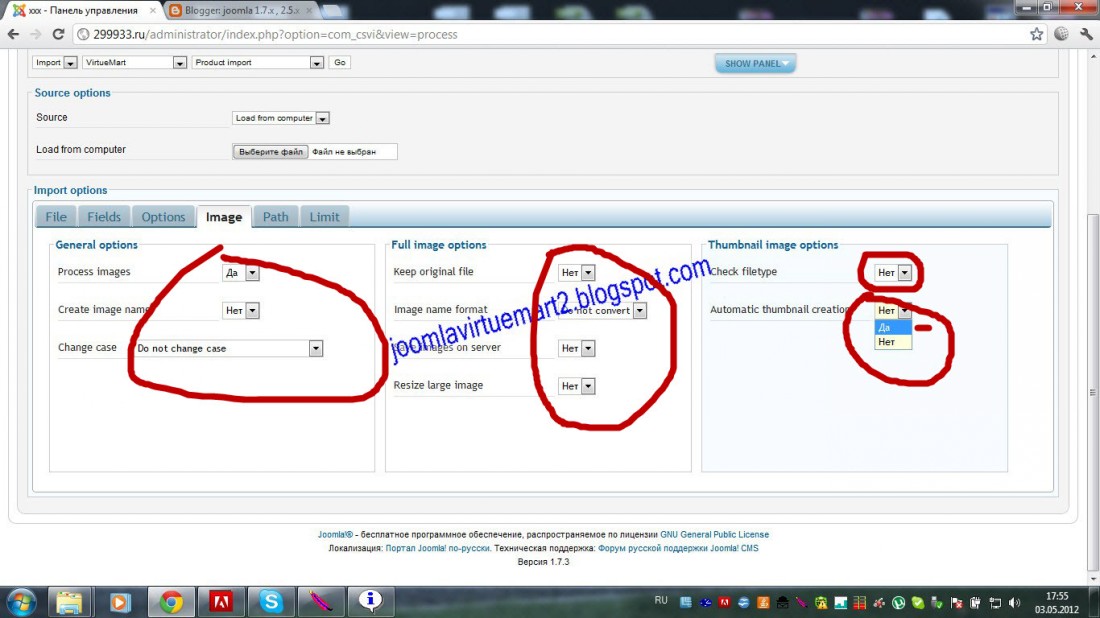Для импорта товара в VirtueMart 2.x.x, подойдет только версия CSV improved 4.x.x, ее можно скачать по ссылке, после регистрации:
Joomla версия должна быть не ниже 1.7.3
For goods import in VirtueMart 2.x.x, version CSV improved 4.x.x will approach only, it can be downloaded under the reference, after registration:
Joomla the version should be not more low 1.7.3
http://www.csvimproved.com/index.php?option=com_phocadownload&view=file&id=80:csvi-4-
1&Itemid=138
или тут
http://narod.ru/disk/48121207001.c7654619154c7e6d9328c9c8b95ae130/com_csvi_4.1.zip.html
Установка CSV improved
Installation CSV improved
Обновляем поля
We update fields
Подготавливаем VirtueMart и Базу товаров в .csv формате, подробней как делать Базу товаров расскажу в следующей статье, в VirtueMart выбираем русский язык, валюту, и убираем галочку напротив Динамическое изменение размера миниатюры изображения, CSV improved сама сделает миниатюры, и копируем большие изображения в папку www\images\stories\virtuemart\product
We prepare VirtueMart and Products list in .csv format , is more detailed as to do Products list in .csv format I will tell in the following article, in VirtueMart we choose Russian, the language necessary to us, currency, and we clean a tick opposite Dynamic change of the size of a miniature of the image, CSV improved itself will make miniatures, and it is copied the big images in a folder www\images\stories\virtuemart\product
Далее процесс импорта, разница с импортом для VirtueMart 1.x.x,в том, что поле большой картинки называется file_url, а маленькой file_url_thumb.
Ошибка с количеством товаров в строке категории(products_per_row) , при изменении в настройках VirtueMart ничего не меняется, поэтому приходится делать два импорта: товаров и категорий по отдельности
Настройки "Limit" меняем в файле php, ищем "max", фал находится в usr\local\php5
Further import process, a difference with import for VirtueMart 1.x.x, that the field of the big picture is called file_url, and as small file_url_thumb.
The error with quantity of the goods in a line of a category (products_per_row), at change in options VirtueMart changes nothing, therefore it is necessary to do two import: the goods and categories separately
Options "Limit" it is changed in a file php, we search "max", фал is in usr\local\php5
Теперь если у вас ошибка с количеством товаров в строке категории(при изменении в настройках VirtueMart, количеством товаров в строке категории не меняется(products_per_row)
Делаем импорт категорий
Now if at you an error with quantity of the goods in a line of a category(at change in options VirtueMart, quantity of the goods in a line of a category does not change (products_per_row)
We do import of categories